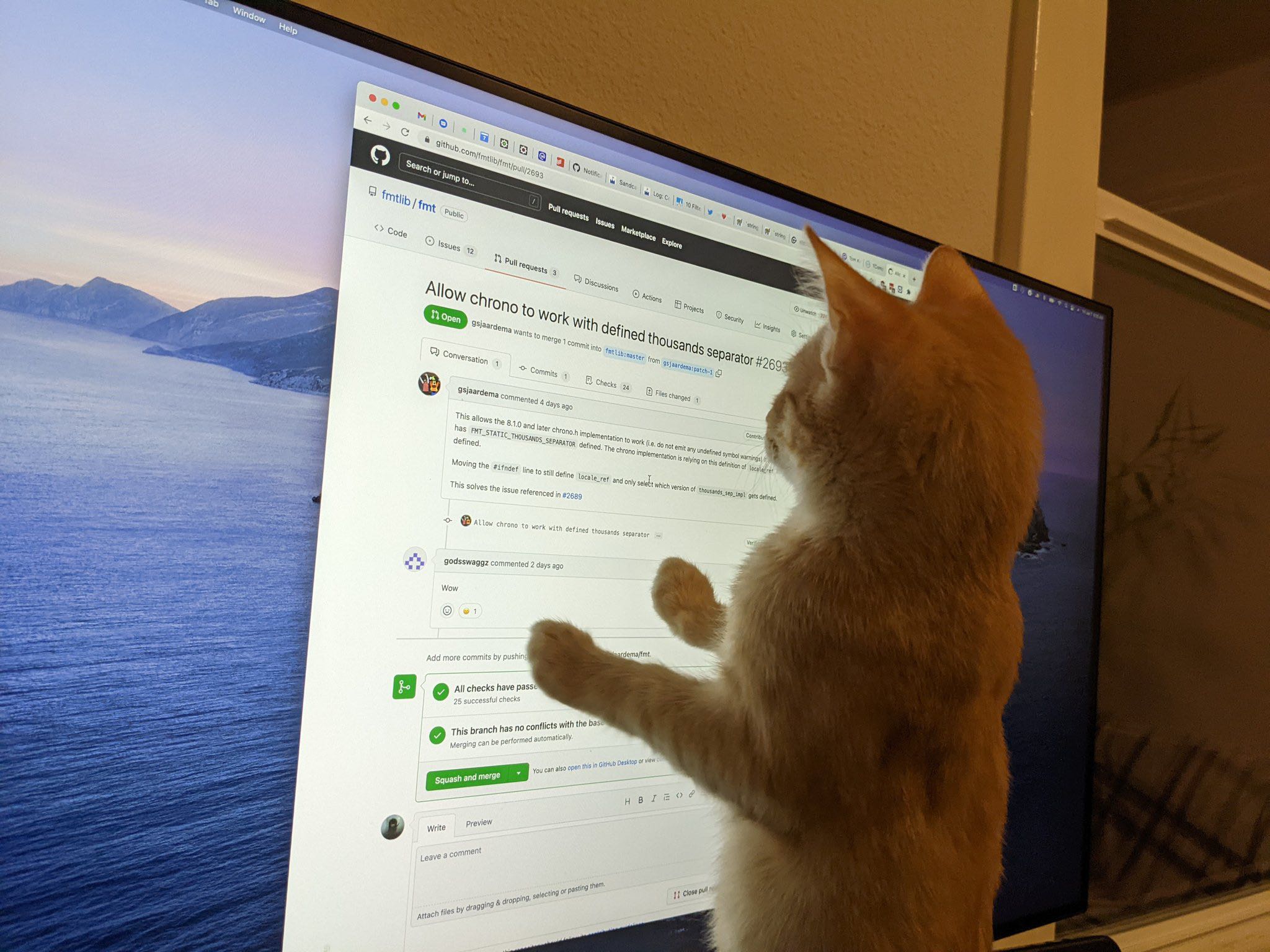| 일 | 월 | 화 | 수 | 목 | 금 | 토 |
|---|---|---|---|---|---|---|
| 1 | 2 | 3 | 4 | 5 | 6 | 7 |
| 8 | 9 | 10 | 11 | 12 | 13 | 14 |
| 15 | 16 | 17 | 18 | 19 | 20 | 21 |
| 22 | 23 | 24 | 25 | 26 | 27 | 28 |
| 29 | 30 |
- go
- 롬복
- Gradle
- java
- H2 설치
- 객사오
- 클린 코드
- 티스토리챌린지
- Git
- 스프링
- Spring
- spring security
- mariadb
- JPA
- 코드업
- MySQL
- springboot
- GitHub
- 클린코드
- golang
- Codeup
- 파이썬
- Vue.js
- 알고리즘
- Python
- 오블완
- thymeleaf
- Spring Boot
- Postman
- 기초100제
- Today
- Total
nyximos.log
[Spring Boot + Vue.js 연동] 프로젝트 개발 환경 세팅, axios로 데이터 전송, prettier와 cors 에러 해결 본문
[Spring Boot + Vue.js 연동] 프로젝트 개발 환경 세팅, axios로 데이터 전송, prettier와 cors 에러 해결
nyximos 2022. 9. 25. 02:39Spring Boot는 다음 포스팅을 참고해서 만들자.
[Spring Boot + Vue.js] 프로젝트 개발 환경 구성
Spring Boot + MySQL + JPA + Thymeleaf 로 CRUD 구현하기 01 - 데이터베이스 환경설정, 프로젝트 생성
연동하는 포스팅을 왜 또 올리냐면 이번에는 Vite 기반이기 때문이다.
Vite
Vite, 차세대 프런트엔드 개발 툴
vitejs-kr.github.io
1. Node를 설치한다.
Node.js
Node.js® is a JavaScript runtime built on Chrome's V8 JavaScript engine.
nodejs.org
버전 확인
node -v
2. 이미 Node가 설치 되어 있다면 Npm을 업데이트 해주자.
npm install -g npm버전 확인
npm -v
3. vue 프로젝트 생성
npm init vue@latest
Ok to proceed? (y)√ Project name: ... vue-project
√ Add TypeScript? ... No / Yes
√ Add JSX Support? ... No / Yes
√ Add Vue Router for Single Page Application development? ... No / Yes
√ Add Pinia for state management? ... No / Yes
√ Add Vitest for Unit Testing? ... No / Yes
√ Add Cypress for both Unit and End-to-End testing? ... No / Yes
√ Add ESLint for code quality? ... No / Yes
√ Add Prettier for code formatting? » No / Yes
4. 프로젝트 이동후 npm install
Done. Now run:
cd vue-project
npm install
npm run lint
npm run Dev
5. npm run lint 해보자
'cypress' is not defined no-unde cypress.config.js
'module' is not defined. eslint(no-undef)
'require' is not defined. eslint(no-undef)
Delete `␍` prettier/prettier
Insert ␍⏎ (prettier/prettier)
위와 같은 에러가 뜬다면 .eslintrc.cjs 파일을 수정해주자
/* eslint-env node */
require("@rushstack/eslint-patch/modern-module-resolution");
module.exports = {
root: true,
env: {
amd: true,
node: true,
},
extends: [
"plugin:vue/vue3-essential",
"plugin:cypress/recommended",
"eslint:recommended",
"@vue/eslint-config-prettier",
],
overrides: [
{
files: [
"**/__tests__/*.{cy,spec}.{js,ts,jsx,tsx}",
"cypress/e2e/**.{cy,spec}.{js,ts,jsx,tsx}",
],
extends: ["plugin:cypress/recommended"],
},
],
parserOptions: {
ecmaVersion: "latest",
},
rules: {
"prettier/prettier": [
"error",
{
endOfLine: "auto",
},
],
},
};
6. npm run dev로 서버를 띄워보자
7. axios 설치
npm install --save axios
8. 필요한 페이지를 만든다.
/src/components/Logintem.vue
<script setup>
import { ref } from "vue";
import axios from "axios";
const id = ref("");
const password = ref("");
const login = function () {
axios.post("/login", {
id : title.value,
password: content.value,
});
};
</script>
<template>
<div>
<div>
<input type="text" name="id" v-model="id" />
</div>
<div>
<input type="text" name="password" v-model="password" />
</div>
<div>
<button @click="login()">로그인</button>
</div>
</div>
</template>
<style scoped></style>
/src/views/LoginView.vue
<script setup>
import LoginItem from "../components/LoginItem.vue";
</script>
<template>
<div class="about">
<LoginItem />
</div>
</template>
<style>
@media (min-width: 1024px) {
.about {
min-height: 100vh;
display: flex;
align-items: center;
}
}
</style>
8. 라우터를 추가해준다.
App.vue에 RouterLink를 추가해준다.
<RouterLink to="/login">Login</RouterLink>
/router/index.js
import { createRouter, createWebHistory } from "vue-router";
import HomeView from "../views/HomeView.vue";
import LoginView from "../views/LoginView.vue";
const router = createRouter({
history: createWebHistory(import.meta.env.BASE_URL),
routes: [
{
path: "/",
name: "home",
component: HomeView,
},
{
path: "/about",
name: "about",
// route level code-splitting
// this generates a separate chunk (About.[hash].js) for this route
// which is lazy-loaded when the route is visited.
component: () => import("../views/AboutView.vue"),
},
{
path: "/login",
name: "login",
component: LoginView,
},
],
});
export default router;
9. SpringBoot 프로젝트에 컨트롤러를 생성한다.
@RestController
public class Controller {
@PostMapping("/login")
public String test(@RequestBody Login loginDTO) {
System.out.println("id = " + loginDTO.getId());
System.out.println("password = " + loginDTO.getPassword());
return "Hello World";
}
}
DTO도 생성해준다.
@Getter
@Setter
public class LoginDTO {
private String id;
private String password;
}
10. 프론트엔드 서버를 실행해서 /login로 들어간 후 id와 password를 입력하여 로그인 버튼을 눌러보자.
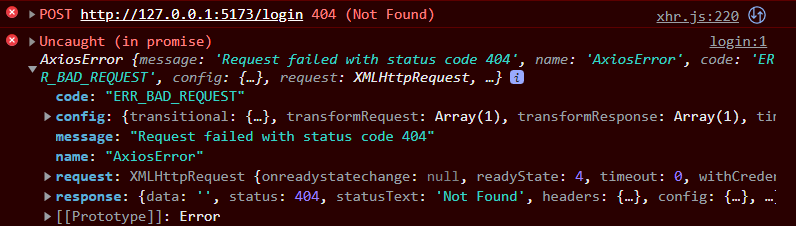
cors 설정을 해줘야한다.
backed 서버에서도 해결 할 수 있지만 간단히 vite.config.js 파일을 수정해서 문제를 해결해보자.
아래 코드를 vite.config.js에 추가해준다.
/api로 시작하는 주소로 요청을 보내면 target에 있는 주소로 요청을 날린다.
server: {
proxy: {
"/api": {
target: "http://localhost:8086",
rewrite: (path) => path.replace(/^\/api/, ""),
},
},
},vite.config.js
https://vitejs.dev/config/server-options.html#server-proxy
Vite
Next Generation Frontend Tooling
vitejs.dev
LoginItem.vue의 요청 주소를 수정하자.
...
axios.post("/api/login", {
...
11. 다시 서버를 실행해 아이디와 비밀번호 입력, 로그인 버튼을 누른 후 콘솔에 입력한 id와 password가 출력하는지 확인해본다.
'Programming > Vue.js' 카테고리의 다른 글
| [Vue.js] Vue.js란? (0) | 2022.02.12 |
|---|