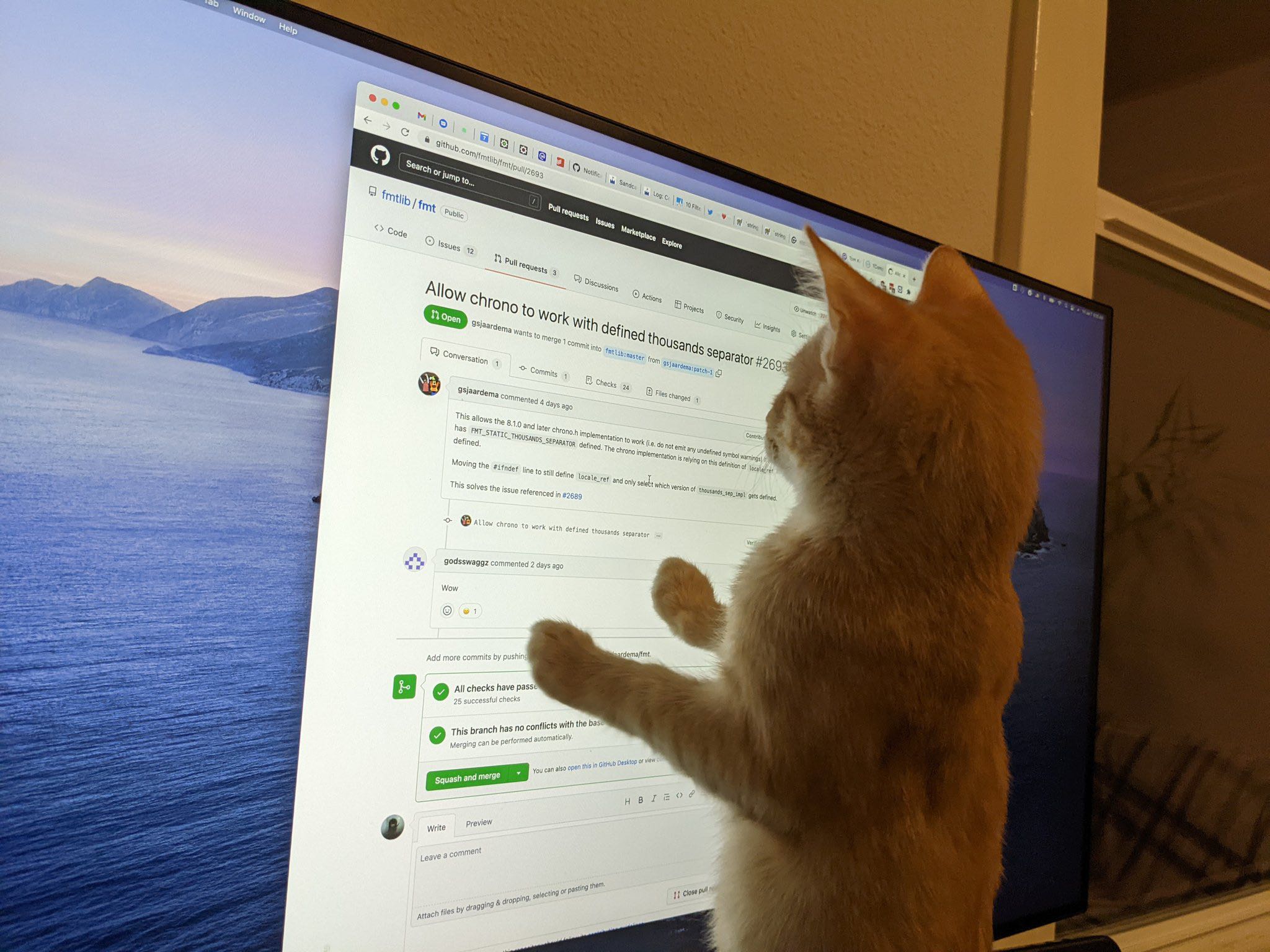Notice
Recent Posts
Recent Comments
Link
| 일 | 월 | 화 | 수 | 목 | 금 | 토 |
|---|---|---|---|---|---|---|
| 1 | 2 | 3 | 4 | |||
| 5 | 6 | 7 | 8 | 9 | 10 | 11 |
| 12 | 13 | 14 | 15 | 16 | 17 | 18 |
| 19 | 20 | 21 | 22 | 23 | 24 | 25 |
| 26 | 27 | 28 | 29 | 30 | 31 |
Tags
- Spring Boot
- JPA
- Python
- 티스토리챌린지
- mariadb
- 클린코드
- 스프링
- go
- 롬복
- MySQL
- java
- 객사오
- 오블완
- H2 설치
- Codeup
- 코드업
- Git
- 알고리즘
- spring security
- springboot
- Spring
- 기초100제
- Postman
- 클린 코드
- golang
- Vue.js
- GitHub
- 파이썬
- thymeleaf
- Gradle
Archives
- Today
- Total
nyximos.log
[에러] warning: LF will be replaced by CRLF in .gitattributes.The file will have its original line endings in your working directory 본문
Programming/Git&GitHub
[에러] warning: LF will be replaced by CRLF in .gitattributes.The file will have its original line endings in your working directory
nyximos 2022. 2. 7. 17:00
Spring Boot와 Vue.js를 설치, 연동후 커밋하려니까 이런 에러가 떴다.

warning: LF will be replaced by CRLF in .gitattributes.
The file will have its original line endings in your working directory
warning: LF will be replaced by CRLF in .gitignore.
The file will have its original line endings in your working directory
warning: LF will be replaced by CRLF in build.gradle.
The file will have its original line endings in your working directory
warning: LF will be replaced by CRLF in gradle/wrapper/gradle-wrapper.properties.
The file will have its original line endings in your working directory
warning: LF will be replaced by CRLF in gradlew.
The file will have its original line endings in your working directory
warning: LF will be replaced by CRLF in README.md.
The file will have its original line endings in your working directory
warning: LF will be replaced by CRLF in settings.gradle.
The file will have its original line endings in your working directory
error: invalid path 'src/frontend/'
error: src/frontend/: cannot add to the index - missing --add option?
fatal: Unable to process path src/frontend/
git config --global core.autocrlf true구글에서 이렇게 하면 된다해서 해봤는데 나는 안된다.
stackoverflow에서 해결방법을 찾았다.
.gitattributes 파일을
# Auto detect text files and perform LF normalization
* text=auto
이렇게 수정해준다.
*.txt text
*.html text
*.css text
*.js text
에러가 좀 사라졌지만 여전히 있다.


git add --all
안됨
hint: You've added another git repository inside your current repository.
hint: Clones of the outer repository will not contain the contents of
hint: the embedded repository and will not know how to obtain it.
hint: If you meant to add a submodule, use:
hint:
hint: git submodule add <url> src/frontend
hint:
hint: If you added this path by mistake, you can remove it from the
hint: index with:
시키는대로 해보자.
git submodule add
겨우 커밋했다.

커밋을 하고 push를 하려니 또 실패했다.
에러 넘어 에러..

Authentication failed. Some common reasons include:
- You are not logged in to your account: see File > Options.
- You may need to log out and log back in to refresh your token.
- You do not have permission to access this repository.
- The repository is archived on GitHub. Check the repository settings to confirm you are still permitted to push commits.
- If you use SSH authentication, check that your key is added to the ssh-agent and associated with your account.
- If you use SSH authentication, ensure the host key verification passes for your repository hosting service.
- If you used username / password authentication, you might need to use a Personal Access Token instead of your account password. Check the documentation of your repository hosting service.
git config --system --unset credential.hellper안돼서 global로 해봤는데 여전히 똑같은 에러가 떴다.
git config --global --unset credential.hellper
안된다..

결국 해결하지 못했다.
밥먹고 돌아와서 깃허브를 삭제,재설치하고 스프링부트 프로젝트 커밋 후, Vue.js 설치하고 연동 하니까 아무런 에러가 안떴다.
뭐가 문제였던 걸까..
다른 해결 방법을 더 찾아볼걸 싶기도 하다.
git 공부의 필요성을 느낀 하루다.
참조
https://stackoverflow.com/questions/21472971/what-is-the-purpose-of-text-auto-in-gitattributes-file
What is the purpose of `text=auto` in `.gitattributes` file?
Mostly .gitattributes file has * text=auto. What is the purpose of text=auto in that file?
stackoverflow.com
'Programming > Git&GitHub' 카테고리의 다른 글
| [Git] 브랜치로 작업하기 (0) | 2022.02.22 |
|---|---|
| [Git] Git Workflow, Git이 데이터를 저장하는 법 (0) | 2022.02.16 |
| [Git] Git의 기초, Repository, commit (0) | 2022.02.11 |
| [Git] 사용자 이름 및 이메일 구성하기 (0) | 2022.02.08 |
| [Git] Git 이란? (0) | 2022.02.08 |